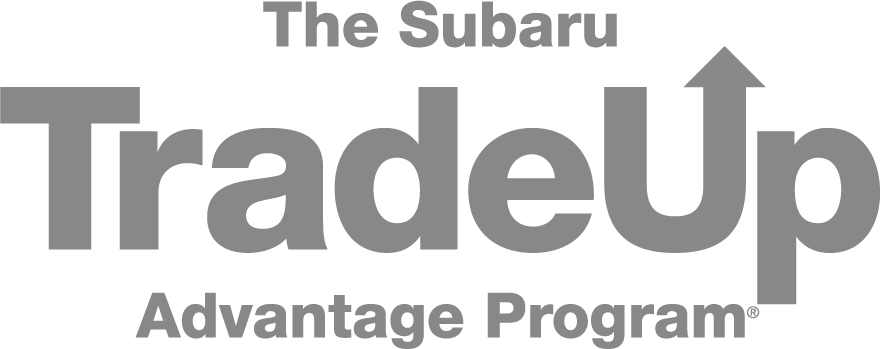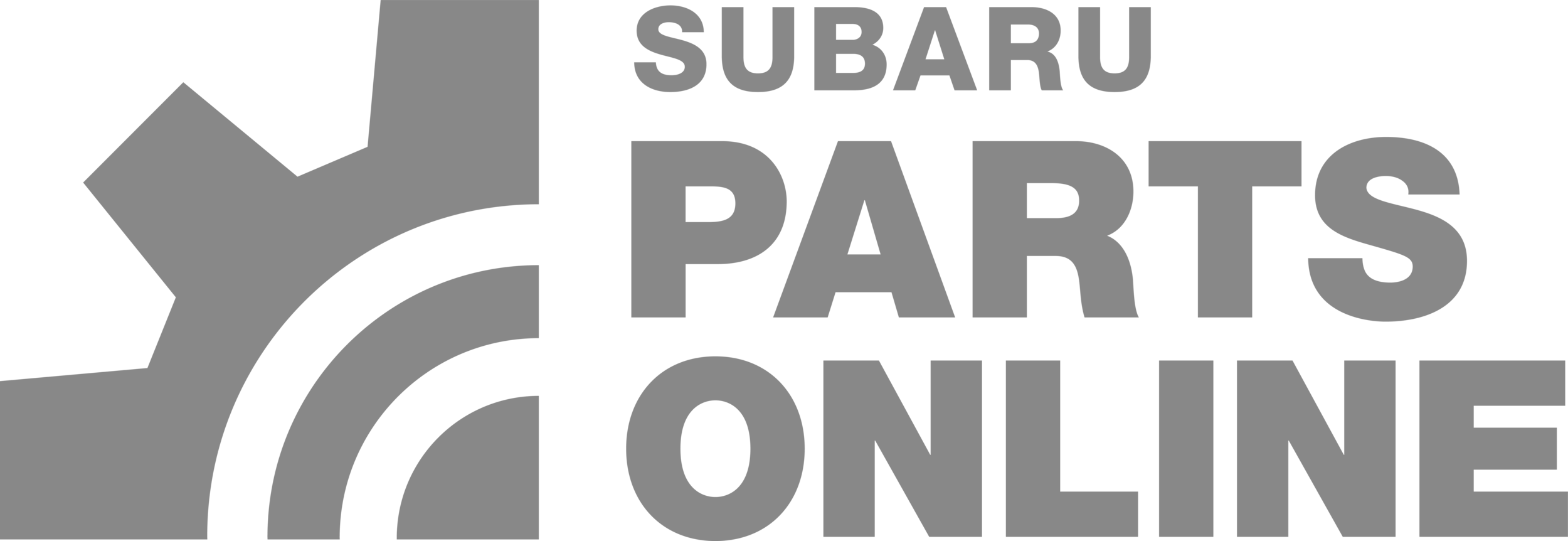To keep your Subaru's navigation system performing at its best, it's important to install software updates regularly. These updates provide the latest map data and system enhancements, helping ensure accurate directions and improved safety. You can update your Subaru's GPS system either via a Wi-Fi connection or with a USB drive. Most modern Subaru models come equipped with the STARLINK system and MapCare, powered by TomTom.

How to Install Subaru Navigation/GPS Updates Using a USB Drive
Start by creating an account at Subaru-maps.com. You’ll be prompted to verify your email and enter your vehicle’s VIN to register. Then, download and install the Map Downloader application on your desktop or laptop computer.
Once you launch the application, it will check for any available map updates. If updates are found, download them directly to your PC or Mac. Be sure to transfer the update file to a USB 2.0 or 3.0 flash drive with at least 16GB of available storage. After transferring the data, insert the USB drive into one of your Subaru’s USB ports.
Once the vehicle detects the USB device, prompts will appear on the infotainment screen asking you to agree to the terms and confirm the update. The software will then be authenticated and installed into the vehicle’s navigation system.
How to Update Subaru Navigation/GPS Maps Using Wi-Fi
- 1. Connect your Subaru to Wi-Fi
Open the infotainment settings and connect your vehicle to a secure and stable Wi-Fi network. - 2. Navigate to map updates
From the main menu, go to the "Navigation" section and select "Update Maps". The system will begin checking for updates. - 3. Begin the update process
If an update is available, follow the on-screen prompts to initiate the download and installation process. - 4. Allow the download to finish
The update may take some time depending on your internet connection and the file size. - 5. Follow installation instructions
After downloading, the system will provide guidance on installing the updated maps. - 6. Confirm installation is successful
Once the update is complete, you’ll receive confirmation through the system interface. You can also verify the update in the map settings.
If you need further help updating your Subaru’s navigation system, don’t hesitate to reach out to us or visit Reliable Subaru in Kansas City. Our team is always happy to assist.